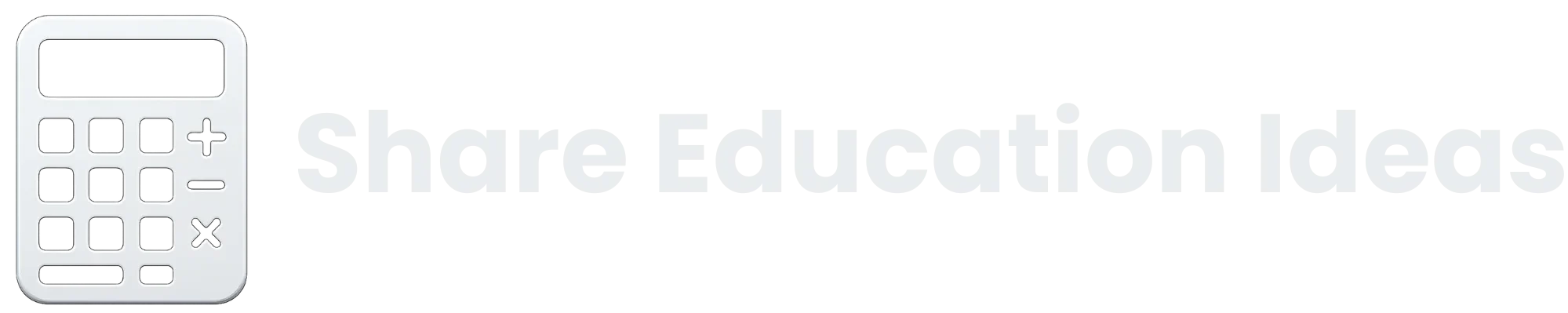Easy Grader
Resulting Grade
--% --Adjust Grade Scale
Easy Grader for Teachers
I know teachers have lots of questions about grading and using tools like Easy Grader. This FAQ answers common concerns about grading methods, assessment tools, AI in grading, and privacy.
These quick answers help you use grading tools safely and fairly. Whether you want to know about rubrics, AI ethics, or keeping student data secure, I cover it here so you can focus on teaching. These quick answers help you use grading tools safely and fairly. They’re based on how teachers actually use our GPA calculator and similar tools in real classrooms.
What Is the Easy Grader for Teachers?
The easy grader for teachers is a free online grading tool that helps teachers calculate grades fast. I use it to check scores for quizzes, tests, and assignments in just a few seconds. It works for any grade level—whether I’m teaching little kids or high school students.
- I type in the total number of questions and how many were wrong.
- It shows the grade right away with no math mistakes.a
- This online grading tool works great for quizzes, tests, or any class assignment.
How to Use the Easy Grader Tool
The easy grader helps me find scores fast without doing math by hand. I use it for quizzes, tests, and even long assignments.
Enter how many you got wrong (optional).
See your grade appear instantly.
Click Reset to start over.
Use Grade Scale to check letter grade ranges.
It’s a quick grader that saves me loads of time with big classes.
How to Calculate Grades for Any Assignment
I use this simple formula to calculate a grade for any quiz, test, or assignment.
Count how many were wrong.
Subtract the number wrong from the total to get how many were correct.
Divide correct answers by total questions.
Multiply by 100 to get the final percentage.
This method works for paper and online grading. I also adjust it for partial credit when needed.
Grade Percentage Calculation Formula
I use this grade percentage formula to calculate scores for quizzes, exams, or homework.
((Total Questions − Number Wrong) ÷ Total Questions) × 100
It helps me turn any score into a percentage fast—no matter the type of assignment.
Sample Grade Calculation
Here’s an example calculation I use when grading a quiz or assignment.
- Total number of problems: 22
- Number wrong: 3
- Step 1: 22 − 3 = 19 correct
- Step 2: 19 ÷ 22 = 0.8636
- Step 3: 0.8636 × 100 = 86.36% grade percentage
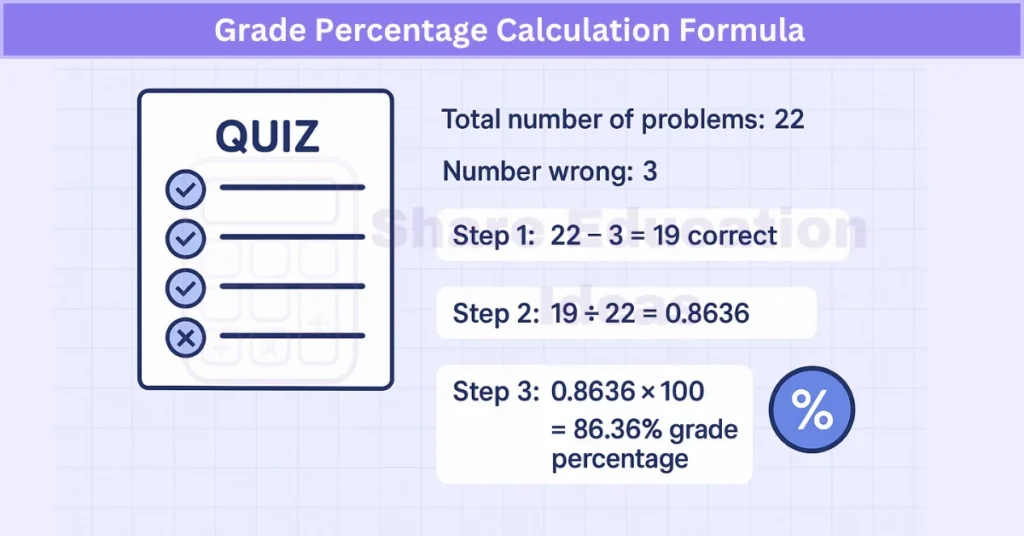
I usually round the grade to 86%. This works for any quiz, test, or homework with a different total number of questions.
Best Ways for Teachers to Organize and Calculate Grades
I’ve learned that staying organized makes grading easier and helps me track student progress without stress. When I calculate grades, I want things to be fair, simple, and clear for everyone.
- I use spreadsheets or online tools to organize grades and avoid losing data. For students tracking term performance, I often recommend tools like the Semester GPA Calculator.
- I set clear grade categories like tests, assignments, and classwork.
- I keep my grading system the same across the board so it feels fair.
- I calculate weighted grades when categories have different values. For that, the Weighted Grade Calculator helps me double-check everything based on how much each test or project is worth.
- I update students and parents often so no one feels lost.
Deciding How to Weight Assessments
I weight assessment types so each part of the class impacts the final grade fairly. It helps me match grading with what really matters in learning.
- Pick grading categories like tests, quizzes, homework, projects, and class participation.
- Give more weight to what supports your learning goals.
- Follow school policy and check with admin if needed.
- Update weights if the curriculum changes.
Example:
- Tests: 40%
- Quizzes: 20%
- Homework: 20%
- Projects: 15%
- Participation: 5%
How Teachers in Canada Manage and Compute Grades
In Canadian classrooms, I organize grades around clear learning outcomes. Most schools use digital gradebooks to track student progress and make updates easy to share with families.
- I use school-provided platforms like PowerSchool or Edsby to input scores.
- I sort assessments by category: tests, assignments, and participation.
- I grade based on curriculum standards from my province.
- I send regular updates to parents and students.
- Each province may use its own grading or report card system, so I always check local guidelines.
How Elementary Teachers in Ontario Assess and Mark Students
Ontario primary assessment focuses on daily learning, not just test scores. I use simple tools that match each child’s needs and the curriculum expectations.
- I track progress through checklists, observation notes, and student work samples.
- I give descriptive feedback instead of letter grades, especially in early years. For middle schoolers without credit hours, the Middle School GPA Calculator Without Credits is a great way to help track simple performance averages.
- My grading follows the learning goals in the Ontario curriculum.
- I talk with parents often about strengths and next steps.
- I follow the Growing Success guide and keep anecdotal records for every student.
Common Grading Systems Used in Schools
Schools use different grading systems to show how students are doing in class.
- Letter grades (A–F): Shows how well a student did, from excellent to failing.
- Percentage: Score out of 100%.
- GPA (0–4.0): Average of grades over time. For college students, using the College GPA Calculator makes it easier to forecast academic standing semester by semester.
- Standards-based grading: Shows if a student meets learning goals.
Some schools mix systems. I always check the school handbook for details.
Do All Assignments Need a Rubric?
A rubric is a grading guide that shows what I expect from a student and how I’ll score their work.
Pros:
- Makes grading fair and clear for everyone
- Helps students understand goals and grading criteria
- Supports consistency and easier parent communication
Cons:
- Takes time to make
- Not needed for quick or simple assignments
I mostly use rubrics for big projects or writing tasks, not every small activity.
Effective Assessment Strategies for Students Below Grade Level
I know it’s tough when students fall behind grade level. But I’ve found ways to assess their learning without making them feel lost or left out.
- I modify assignments so they match the student’s skill level.
- I use formative assessment tools like quick quizzes, exit tickets, or simple checklists.
- I give clear, kind feedback and track progress week by week.
- I set small goals and check in often. If parents want to track academic progress more clearly, the Middle School GPA Calculator makes it easy to get a snapshot of how things are going.
- I work with support teachers and keep learning journals to show growth over time.
Tools and Templates for Easier Grading
What Are Online Grading Tools for Teachers?
An online grading tool is a web-based calculator teachers use to score assignments fast. These tools do automatic calculations, show grade charts, and let me set custom grading scales. Many also track student progress and connect with school systems to export reports.
Popular Websites Teachers Use for Grading
Teachers often rely on grading websites to save time and stay organized with student scores. For older students managing term performance, the High School GPA Calculator is a go-to for GPA tracking.
- Easy Grader: Quick online grading for tests and assignments
- Google Classroom: Assignment tracking and real-time feedback
- GradebookWizard: Full digital gradebook with export options
- Edmodo: Online grading and assignment management tools
Many of these support school system integration.
Grading Tools and Templates to Simplify Your Workflow
Using grading tools and templates helps me grade faster and stay organized.
- Grade calculator: Converts scores instantly with no math errors.
- Gradebook templates: Easy to use in Excel or Google Sheets and can be customized by subject or grade level. When students or parents ask for long-term performance trends, I guide them to the Cumulative GPA Calculator for that full-picture view.
- Rubric templates: Keep grading fair and clear across all assignments.
Tracking Student Progress with Minimal Marking
When I’m busy, I still need smart ways to track student progress without heavy grading.
- Use digital checklists to mark learning goals quickly.
- Give short exit tickets for fast daily feedback.
- Let students try simple self-assessments.
- Jot down quick observation notes during class.
- Use LMS tools to track progress automatically.
- Chat with the class to gather informal insights.
Can AI Help with Assessment and Grading?
How AI Can Support Assessment and Grading
AI in grading helps me save time and focus more on teaching. It handles assessment tasks fast and supports better learning for students.
It gives instant feedback, which helps students improve quickly.
It spots learning gaps and suggests ways to help.
Some tools analyze trends to guide my teaching plans.
I still review results to make sure grading stays fair.
Is It Ethical for Teachers to Use AI for Grading?
AI grading ethics raise real questions about fairness, accuracy, and privacy in classrooms.
Pros:
- Saves time for teachers
- Increases grading consistency
- Reduces personal bias
Cons:
- Misses student intent or context
- Can make unfair mistakes
- Puts student privacy at risk
Human oversight matters. I believe teachers should review AI results and be clear with students about its use. Schools should set clear grading policies too.
What AI Tools Are Used to Grade Assignments?
An AI grading tool is software that helps me grade assignments automatically and give fast feedback.
Turnitin: Checks for plagiarism and gives writing feedback.
Google Classroom (AI features): Suggests comments and tracks progress.
Quillionz: Helps create quizzes and review student answers fast.
These tools let me spend more time helping students one-on-one.
How Reliable Is ChatGPT for Grading Assignments?
ChatGPT can help with grading by quickly reviewing written work and giving instant feedback.
Pros:
- Fast and consistent for factual answers
- Spots grammar or spelling issues
- Helpful for early drafts and basic review
Cons:
- May miss creativity or deeper meaning
- Not reliable for subjective answers
- Can misjudge tone or intent
ChatGPT grading accuracy works best when I double-check its results. Mixing AI grading with my own judgment gives better feedback.
Can Teachers Use ChatGPT for Grading?
Teachers can use ChatGPT to help review essays, short answers, and give feedback quickly. It saves time but teachers must always review and verify its work. School policy may limit AI use, so documenting when ChatGPT is used helps keep things clear and fair.
Are Teachers Permitted to Use ChatGPT?
Whether teachers can use ChatGPT depends on their school policy. Some schools allow ChatGPT for grading or lesson planning, while others restrict its use. Teachers should check their district’s guidelines and talk with administrators to be sure. Policies are changing as AI becomes more common, so getting written approval helps avoid problems.
Is Easy Grader Safe and FERPA-Compliant?
Teacher tools must keep student information safe and follow privacy laws. Easy Grader does not store or share any student data. It uses encrypted connections and requires no login. The tool stays up-to-date to meet FERPA-compliant standards and protect teacher safety.
How We Protect Your Data
We don’t store any data while you use Easy Grader. All connections use SSL encryption, and no account is needed. This means no digital student record is created. We regularly review security to keep your information private.
Tips for Teacher Privacy Online
Protecting student and teacher data is key when working online.
- Use secure, trusted tools only.
- Avoid sharing student info on public or unsecured Wi-Fi.
- Follow your school’s privacy policy closely.
- Use strong, unique passwords for accounts.
- Enable two-factor authentication when possible.
- Stay updated on online safety best practices.
Final Verdict
Easy Grader for Teachers makes scoring quizzes, tests, and assignments fast and easy for teachers at all levels. It cuts down on math mistakes and saves time, whether you’re grading by hand or online. With clear features and strong privacy protections, it’s a reliable tool that helps teachers stay organized and focused on what matters most — student learning.
FAQs
Are rubrics necessary for every assignment?
Not every assignment needs a rubric. Rubrics help with clear, fair grading and show students what’s expected. But for simple or quick tasks, they can be extra work. I use rubrics mainly for big projects or essays where detailed feedback matters most.
What website do teachers use to grade?
Teachers use websites like Google Classroom, Share Education Ideas, GradebookWizard, and Edmodo to grade assignments. These sites help with quick scoring, tracking progress, and sharing results with students and parents. Many also connect with school systems to keep grading organized and efficient.
What is the AI that grades assignments?
AI that grades assignments includes tools like Gradescope, Turnitin, and Google Classroom’s AI features. They auto-score tests, check for plagiarism, and give fast feedback. These tools help teachers save time and focus more on teaching while ensuring fair and consistent grading.
Are teachers allowed to use ChatGPT?
Using AI to grade papers can save time and reduce bias, but it may miss student ideas or context. Teachers should always review AI results to ensure fairness. Being clear with students about AI use and following school policies makes this approach more ethical and trustworthy.
Is it ethical for teachers to use AI to grade papers?
Using AI to grade papers can save time and keep grading consistent. But AI might miss student effort or meaning. Teachers should always check AI results and be open with students about using it. Following school rules and protecting privacy makes AI grading more ethical and fair.
How accurate is ChatGPT for grading?
ChatGPT can quickly check facts, spelling, and grammar in student work. It’s good for basic feedback but may miss creativity or deeper meaning. I always double-check its suggestions because it can misunderstand tone or context. Mixing AI help with my own review gives the best grading results.
Can I use decimals for the Total Wrong?
Yes, you can use decimals for Total Wrong if partial credit applies. This helps grade assignments more fairly when answers are partly correct. The easy grader tool accepts decimal values so you get precise scores, especially for quizzes or tests with weighted questions.
Does Grader store or save my grades?
No, Grader does not store or save your grades. It calculates scores instantly and does not retain any personal data. This ensures your grading process remains private and secure. For more detailed information, you can refer to the privacy policy on their official website.
How do I handle extra credit questions?
Extra credit questions add bonus points to a student’s grade. I include them by adding their value after calculating the main score. This way, extra credit can boost the final percentage without lowering the base grade. Just make sure to clearly separate regular and extra credit scores.
Can I customize the grading scale to match my school’s system?
Yes, you can customize the grading scale to fit your school’s system. I adjust the tool settings to match letter grades, percentage ranges, or pass/fail rules. This helps keep grades consistent with school policies and makes reporting easier for teachers and parents.
What if my school uses a Pass/Fail grading system?
If your school uses Pass/Fail, I set the tool to mark grades above the pass threshold as “Pass” and below as “Fail.” This keeps grading simple and clear. The easy grader lets you customize these cutoffs so your grades match your school’s system perfectly.
Is there a way to handle different weightings for assignments?
Yes, you can handle different weightings by assigning a percentage to each assignment type (like tests, homework, projects). I multiply each grade by its weight and add them up for the final score. This way, important tasks count more, and the overall grade stays fair and accurate.
How do I handle multiple-choice vs. open-ended questions?
For multiple-choice, I score answers as right or wrong, which is simple to calculate. For open-ended questions, I use rubrics or detailed feedback to grade based on how well the student explains or shows understanding. Combining both lets me grade fairly across different question types.
What if a student answers every question correctly?
If a student answers every question correctly, they get a full score—100% or an A grade. It shows they understand the material well. I usually double-check for any errors, but perfect scores mean the student nailed the quiz, test, or assignment completely.
Does the tool round percentages?
Yes, the tool rounds percentages by default to make grades easier to read. I usually see grades rounded to the nearest whole number, but some settings let you show decimals for more precise scores when needed.
Is there a limit to the number of questions I can input?
No, there’s no strict limit on the number of questions you can input. However, extremely large numbers might cause the tool to slow down. For example, Easy Grader supports up to 500 questions per test. If you have more than that, consider breaking the test into smaller sections or using a different grading tool.
Why is my letter grade different from my school’s letter grade for the same percentage?
Letter grades can differ because schools use different grading scales or cutoffs. For example, one school might give an A for 90%, while another requires 93%. I always check my school’s grading policy to match their scale, so my grades line up correctly with their system.
What is a 75 in letter grade?
A 75% usually equals a C or C+ letter grade in many schools. Grading scales vary, but 70–79% often falls in the C range. I always check my school’s specific scale to be sure what a 75 means for final grades.
Is 10 out of 20 a fail?
Getting 10 out of 20 means a 50% score. Whether that’s a fail depends on the school’s passing mark. Many schools set 60% or higher as passing, so 50% would usually be a fail. I always check my school’s rules to know for sure.
Is 70 a good grade?
A 70% is usually a passing grade but often considered average or just okay. Some schools see 70 as a C, which means you understand the basics but could improve. I try to aim higher, but 70 means you’re meeting minimum expectations.
What is 17 out of 20 as a percentage?
17 out of 20 is 85%. I get this by dividing 17 by 20 to get 0.85, then multiplying by 100. It shows a strong score, usually a B or B+ in many grading systems.
What percentage is 7 wrong out of 20?
If a student gets 7 wrong out of 20 questions, I subtract 7 from 20 to get 13 correct. Then, I divide 13 by 20, which gives 0.65. Multiplying by 100, the student’s score is 65%.
Is 60 a passing grade?
Sixty percent is usually the lowest passing grade in many schools. It means you met the minimum requirements, but there’s room to improve. Some schools set higher passing marks, so I always check my school’s rules to be sure if 60 counts as passing.