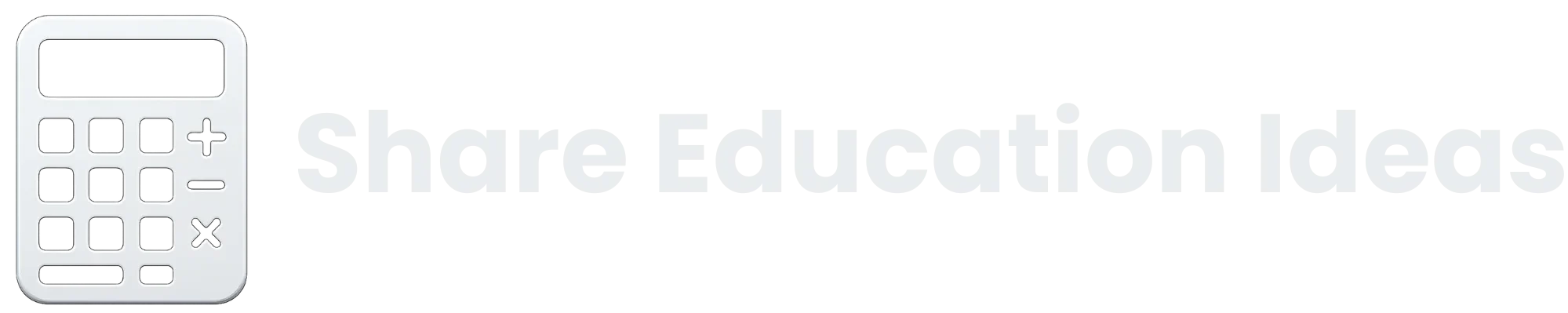Finals Calculator
Adjust Letter Grade Scale
| Letter | ≥ % |
|---|
Finals Calculator – What Grade Do You Need to Pass?
Final exams can make or break your grade. A finals calculator helps you figure out exactly what score you need to pass. It’s a great tool for planning ahead and staying focused during finals.
Just enter your current grade, what finals you want, and how much the final exam is worth. The calculator will instantly show you the grade you need on your final to hit your target.
For example, if your current grade is 82%, and you want a final grade of 90%, and the exam is worth 30%, the calculator will tell you exactly what you need to score to meet your goal. This helps you decide where to put more effort, just like the rest of our GPA calculators that help simplify schoolwork and planning.
Benefits:
- Helps you prioritize which subjects need more attention
- Reduces stress by giving you clear targets
- Supports better time management during finals week
Remember, always double-check with your teacher on things like rounding or extra credit—it can affect your final grade.
How to Use the Finals Calculator
Type in your target final grade for the course (e.g., 90).
Input how much the final exam is worth in the overall grade (e.g., 35).
Hit the “Calculate” button to see the grade needed on your final exam.
You don’t need to include the percent (%) symbol—just the numbers.
Also, double-check with your syllabus to confirm the final exam weight. This tool supports decimal inputs (like 89.5) for more accuracy.
How to Calculate the Grade You Need on Your Final Exam
Want to figure out what score you need on your final? If you like doing the math yourself, here’s the formula to calculate it manually.
Final Grade Formula:
F = (G − ((1 − w) × C)) / w
- F = Final exam score you need
- G = Grade you want in the course
- C = Current grade
- w = Final exam weight (as decimal, not percent)
Step-by-Step Breakdown:
- Convert the final exam weight into a decimal (e.g., 30% becomes 0.30).
- Subtract this decimal from 1 → (1 − w).
- Multiply the result by your current grade → (1 − w) × C.
- Subtract this from your target grade → G − result.
- Divide by w → This gives you the final exam grade needed.
This tells you exactly what score you need on your final to reach your target course grade. To avoid mistakes, it might be helpful to use a calculator or spreadsheet!
How to Calculate Your Final Course Grade After the Exam
Got your final exam score but not sure about your final course grade? Use this formula to figure out how your exam performance affects your overall grade.
Final Course Grade Formula:
G = F × w + (1 − w) × C
Where:
- G = Final course grade
- F = Final exam grade
- w = Final exam weight (as decimal)
- C = Class grade before the final
Step-by-Step Calculation:
- Convert the final exam weight into a decimal (e.g., 30% → 0.30).
- Subtract this decimal from 1 → (1 − w).
- Multiply the result by your current class grade (C).
- Multiply your final exam grade (F) by the weight (w).
- Add both values together.
This method gives you the final course grade. Now, let’s check how it works in the next example!
Example: How to Calculate the Grade You Need on Your Final Exam
Let’s say your current grade is 85% in Statistics, and you want a 90% final course grade. The final exam counts for 40% of your overall grade.
Known Values:
- Current grade (C) = 85
- Desired grade (G) = 90
- Final exam weight (w) = 40% = 0.40
Step-by-Step Math:
Use the formula:
F = (G − ((1 − w) × C)) / w
Plug in the values:
F = (90 − ((1 − 0.40) × 85)) / 0.40
F = (90 − (0.60 × 85)) / 0.40
F = (90 − 51) / 0.40
F = 39 / 0.40
F = 97.5
Conclusion:
You’d need a 97.5% on the final exam to get a 90% final grade in the course.
Example: How to Calculate Your Final Course Grade With Exam Score
Let’s say your current grade is 91% in Economics. You scored 88.6% on the final exam, which is worth 15% of the course grade.
Known Values:
- Final exam score (F) = 88.6
- Final weight (w) = 15% = 0.15
- Class grade before final (C) = 91
Step-by-Step Using Formula:
Use the formula:
G = F × w + (1 − w) × C
Breakdown:
G = 88.6 × 0.15 + (1 − 0.15) × 91
G = 13.29 + 0.85 × 91
G = 13.29 + 77.35
G = 90.64
Your finals Calculator in the course would be 90.64%. To understand how this exam fits into your semester performance, use the Semester GPA Calculator and track overall progress.
What Does a Finals Calculator Do?
A finals calculator helps students figure out what score they need on the final exam to reach their desired course grade. It’s a handy tool when you’re aiming for a specific GPA or grade, especially during finals.
It uses your current grade and the weight of the final exam to calculate the score needed. By applying weighted average math, it gives you an accurate result.
For students, it’s a game-changer during finals season. You can use it to plan how much study time you need for each subject based on your goals. Tools like CalculatorSoup® make it easy and stress-free.
Pro Tip: Use it early to avoid any last-minute surprises, and always check your current grades before calculating to ensure accuracy.
Top Reasons to Use a FinalsCalculator
A finals calculator isn’t just about numbers — it helps you plan smarter and reduce academic stress.
- Clarity: Know where you stand and what grade you need on the final.
- Goal Setting: Set realistic targets and focus your energy accordingly.
- Stress Reduction: Ease anxiety by seeing the numbers ahead of time.
- Strategic Planning: Focus study time on high-stakes subjects.
- Motivation: Stay driven when you see how close you are to your goal.
It’s a simple tool that brings confidence, control, and clarity to your finals prep.
Limitations to Keep in Mind When Using a Finals Calculator
Finals calculators are helpful tools — but they’re not perfect.
- Data Accuracy: Wrong inputs, like grade weights or incorrect grades, can give inaccurate results.
- Policy Changes: Grade curves or last-minute policy changes from instructors won’t show up.
- No Skill Assessment: The calculator tells you what score you need, but it doesn’t show how to get there.
Remember, use the calculator as a planning guide, not a guarantee of final results. Always double-check with your instructor if you’re unsure about your current grade or final exam weight.
Do professors ever round up grades like 89.5% to an A?
Many students wonder if an 89.5% will be rounded up to a 90% and become an A.
It really depends on your professor’s grading policy. Some instructors are flexible and round up borderline grades, while others strictly follow set cutoffs. Grading rules are typically outlined in the course syllabus.
When rounding might happen:
- You’ve shown consistent improvement throughout the course
- You actively participate in class discussions or activities
- Your professor uses discretionary grading based on overall performance
- You politely request a review of your grade
Always check your syllabus and ask your professor early to understand their specific grade rounding policy.
Is There a Tool to Estimate My Final Grade After Curving?
Curious if your final grade improves after curving? Some tools and methods can help estimate that.
Curved grading means scores are adjusted based on the class’s overall performance. There’s no universal method—some professors use a bell curve, while others add fixed points to everyone’s grade. While no calculator can perfectly predict curves, some GPA tools allow custom adjustments to simulate curved scores.
To get an accurate idea, always ask your professor how curves are applied or check the syllabus.
Estimating Your Final Grade After Curving
Curious if your final grade improves after curving? Some tools and methods can help estimate that.
Curved grading adjusts scores based on class performance. There’s no standard method—some professors use a bell curve, while others add fixed points. While no calculator can predict curves with 100% accuracy, some GPA and grade tools offer “custom grade adjustments” to simulate possible curved scores.
To get the most accurate estimate, check with your professor or review your course syllabus.
Is 89.9% an A or a B+?
Scoring 89.9% can be frustrating—so is it a B+ or an A?
In most grading systems, 90.0% is the minimum for an A, meaning 89.9% is typically considered a B+ unless your professor rounds up. Some instructors stick to strict cutoffs, while others may be flexible, especially if your overall performance has been strong.
Always check the grading policy in your syllabus or speak with your instructor to clarify their approach to rounding. If you’re a younger student or working with non-credit-based grading, check out our Middle School GPA Calculator Without Credits for easier GPA insights.
What Happens if Grades in Canvas Are Weighted Wrong?
Sometimes students notice their grades in Canvas look off or don’t match expectations—often due to incorrect weight settings.
This issue can occur if the instructor hasn’t set assignment weights properly in Canvas or if certain grades are ungraded, excluded, or categorized incorrectly. These errors can result in misleading course totals.
What to Do:
- Double-check if “View Grades” shows the correct weighting.
- Compare grade weights with what’s listed in your syllabus.
- Ask your instructor if they’ve finalized Canvas settings.
- Don’t panic—Canvas grades are provisional until confirmed by the instructor.
Always clarify with your professor before finals so you’re not caught off guard. And if you’re in middle school, using the Middle School GPA Calculator can help you get familiar with your grade trends early on.
Can Canvas Grades Differ From My Official Transcript?
Many students notice their final grade in Canvas doesn’t always match what appears on their transcript. Why is that?
Canvas grades are unofficial and often serve as running totals. Instructors may manually adjust grades before submitting them to the registrar, considering late work, participation, or corrections. Only the grade submitted by the instructor to the school’s system is reflected on your official transcript.
Common Reasons for Differences:
- Instructor manually overrides grades
- Curve or extra credit applied after Canvas cutoff
- Canvas settings not finalized (e.g., missing weight adjustments)
- Late assignments graded after Canvas snapshot
Always check with your professor before assuming your Canvas grade is final. For college students, the College GPA Calculator offers a simple way to track academic standing every term.
Do Professors Round Up Grades Like 89.5% to an A?
Wondering if your 89.5% will turn into an A? Not every professor handles rounding the same.
There’s no universal rounding rule—some professors round 89.5% up to 90%, while others stick to strict cutoffs. It depends on the professor’s grading philosophy, school policies, and even the course type. Some use automated systems like Canvas, while others may manually adjust based on effort, participation, or performance throughout the term.
Tip: Always check the syllabus or ask your professor directly—it’s the only way to know their exact policy.
How to Calculate Your Final Grade With Weighted Grades
In weighted grading, different parts of your coursework (tests, homework, finals) contribute differently to your overall grade. If you’re in high school and don’t use credits yet, try the High School GPA Calculator Without Credits for easier tracking. Here’s how to calculate your final grade with weighted categories:
- Multiply each category average by its weight (as a decimal).
- Add all the weighted values together.
- The result is your final course grade.
Formula:
Final Grade = (Category 1 Avg × Weight 1) + (Category 2 Avg × Weight 2) + …
Example:
Let’s say your grades are:
- Homework: 85% (20%)
- Midterm: 90% (30%)
- Final: 80% (50%)
Final Grade = (85×0.2) + (90×0.3) + (80×0.5) = 17 + 27 + 40 = 84%
Make sure weights add up to 100%, and convert percentages to decimals when calculating. f you’re just looking to see how you did on tests alone, the Test Average Calculator comes in handy. If you’re unsure, using a spreadsheet like Excel or Google Sheets can help automate the calculations!
What Does ‘Final Grade 11’ Symbol Mean?
“Final Grade 11” refers to the grade a student earns in their 11th year of schooling. The “symbol” is how that performance is represented, such as a letter grade (A, B), GPA point (3.7), or percentage (85%), depending on the grading system.
For example, a final grade symbol like “A-” usually means a 3.7 GPA on the 4.0 scale in the U.S. system.
Note that grading systems vary by school, so it’s important to check with your school counselor or refer to the official grade scale for accurate conversions. You can also browse common GPA Scales to understand where you stand.
Final Grade vs. Finished Grade: What’s the Difference?
A “Final Grade” is the official grade a student receives at the end of a course, calculated from all assignments, exams, and participation. A “Finished Grade” is often a temporary grade shown before everything is finalized, such as in online grading systems.
Key Differences:
- Final Grade: The official grade after all course work is graded and posted.
- Finished Grade: A preliminary grade shown before it is finalized, often in student portals.
Note: In systems like Canvas or PowerSchool, a “finished grade” might appear before the instructor posts the official grade. Always double-check for the “posted” or “official” grade to confirm accuracy.
Final Verdict
Final grade calculators are essential tools for students aiming to understand exactly what score they need on their final exams to reach their desired course grades. These tools take into account current grades, target grades, and the weight of the final exam to provide clear, actionable results. While they are accurate for planning, always verify with your professor for any grade adjustments or rounding policies that might affect the final result.
Remember, these calculators are helpful for managing time and reducing stress, but they don’t account for all factors, like extra credit or changes in grading policies. Always check with your instructor to ensure the most accurate grade information and plan accordingly for finals week.