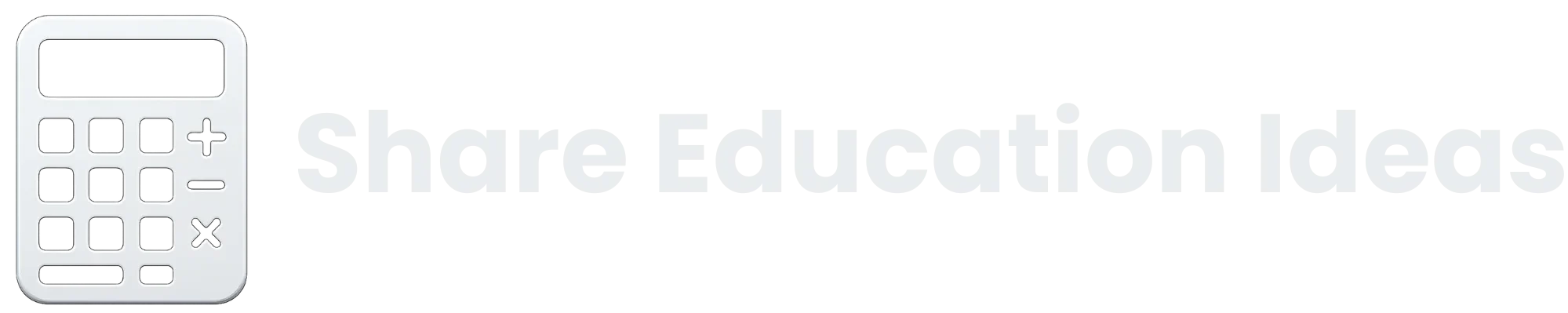Weighted Grade Calculator
Weighted Grade Calculator
Here’s everything I’ve learned from using final grade calculators the smart way. This guide walks you through how to calculate your grades, figure out what score you need, and avoid common mistakes, plus real examples, formulas, and fixes from actual students like me, all based on our GPA calculator tools.
How to Use the Weighted Grade Calculator
This tool helps you figure out your final grade or the score you need on your exam.
Enter your target grade if you want to know what exam score you need.
Add your classwork grades and weights in the rows below.
Example: Homework worth 10%, scored 95.
Click “Add Row” to include more assignments, quizzes, or projects.
Hit the “Calculate” button to see your result instantly.
Tip: Double-check that all your weights add up to 100%. That’s super important for a correct answer.
This is how to use a weighted grade calculator the easy way. It gives instant answers, doesn’t ask for your info, and works fast—no sign-up needed.
Understanding a Final Grade Calculator
A final grade calculator is a simple tool that helps you predict or calculate your overall course grade. It shows you what score you need on your final exam to reach your goal.
This weighted grade tool works by using your current class grades and the weight of your final exam. You just enter your grades and how much each one counts. Then it calculates your final exam score based on your target.
Let’s say you want an A in a class. The Final Grade Calculator tells you exactly what grade you need on your final to get there. That’s how to calculate your final grade without guessing.
It’s super helpful for planning, tracking your GPA, and even figuring out if you’re on track for scholarships. Plus, it takes away some stress since you know where you stand.
Final Grade Formula Explained
If you want to know what score you need on your final exam, this formula helps you figure it out clearly. Most teachers and schools use this same method.
Final Grade Needed = ((Desired Grade × Total Weight) − Current Weighted Score) ÷ Final Exam Weight
Here’s what each part means:
- Total Weight = weight of all assignments plus final exam (as a decimal, like 0.90 for 90%)
- Desired Grade = the grade you want in the class
- Final Exam Weight = how much the final counts toward your total grade
- Current Weighted Score = your total grade from homework, quizzes, etc., based on their weights
Pro Tip: Always enter weights as decimals, not percentages. It helps avoid mistakes.
Quick Example:
You want an 85% overall. Your current grade is 80%, and the final is worth 30%.
Final Grade Needed = ((85 × 1.0) − (80 × 0.7)) ÷ 0.3
= (85 − 56) ÷ 0.3
= 29 ÷ 0.3 = 96.67
So, you’ll need about 96.7% on the final exam. That’s how to calculate final exam grade using the weighted grade formula.
How to Calculate the Final Grade You Need
This helps you figure out what score you need on your final exam to hit your goal grade in class. Most schools use this exact formula for final grade planning.
📐 Formula:
F = (G − ((1 − w) × C)) ÷ w
✏️ What each letter means:
- F = Final exam grade needed
- G = Desired overall grade
- w = Final exam weight (as a decimal)
- C = Current grade in the course
🧮 Final Grade Calculator Steps:
Subtract the weight from 1: 1 − 0.3 = 0.7
Multiply that number by your current grade: 0.7 × 80 = 56
Subtract that result from your goal: 85 − 56 = 29
Divide by exam weight: 29 ÷ 0.3 = 96.67
Final result: You’ll need about 96.7% on your final to finish with an 85.
The calculator does all this fast. You just type your info and it shows the answer—no math stress! That’s how to calculate final exam grade in seconds using the required grade formula.
How to Calculate Your Course Grade After the Final
I use this to see how I did overall and figure out how it affects my GPA using tools like the Semester GPA Calculator. A lot of schools use this weighted grade formula to combine final exam and classwork scores.
📐 Formula:
G = (F × w) + ((1 − w) × C)
✏️ What the letters mean:
- G = Final course grade
- F = Final exam grade
- w = Final exam weight (as a decimal)
- C = Current grade before the final
🧮 Course Grade Calculator Steps:
Subtract the weight from 1: 1 − 0.2 = 0.8
Multiply that by your current grade: 0.8 × 85 = 68
Multiply your final exam grade by its weight: 0.2 × 90 = 18
Add both numbers: 68 + 18 = 86
Final course grade: You’ll finish with an 86%.
Just plug in your numbers and you’re done. Tools like our Easy Grader for Teachers also help make quick grading stress-free. Always check your syllabus for exact weights—it saves you from guessing wrong.
Example: How to Calculate the Grade You Need on the Final
Let me show you how I use the formula in real life. This helps me know exactly what score I need on the final to reach my target grade.
🎯 Grading Plan
| Task | Weight |
|---|---|
| Homework | 20% |
| Quizzes | 30% |
| Final Exam | 50% |
✅ Grades Received
| Task | Grade |
|---|---|
| Homework | 90% |
| Quizzes | 80% |
Now, I want a final course grade of 85%.
🧮 Step-by-Step Grade Calculation
- Convert weights to decimals
- Homework: 0.2
- Quizzes: 0.3
- Final Exam: 0.5
- Find current weighted score
- (0.2 × 90) + (0.3 × 80) = 18 + 24 = 42
Apply the formula
Final Exam Grade = ((85 × 1.0) − 42) ÷ 0.5
= (85 − 42) ÷ 0.5
= 43 ÷ 0.5 = **86**
- So, I need 86% on the final exam to finish with 85% overall.
This is how to calculate final exam grade manually. But honestly? I’d rather let the calculator handle it—it’s quicker and avoids silly mistakes. Teachers use the same formula too, so it’s super reliable for planning your study.
Example: How to Calculate the Grade Needed on Your Final Exam
Let’s say I have an 85% in the class right now, and I want to finish with a 90%. The final exam is worth 40% of the total grade. Here’s how to calculate the final exam score I need.
🧠 Formula:
F = (G − ((1 − w) × C)) ÷ w
Where:
- F = Final exam grade needed
- G = Desired grade (90)
- w = Final exam weight (0.4)
- C = Current grade (85)
🧮 Step-by-Step:
- Subtract weight from 1 → 1 − 0.4 = 0.6
- Multiply by current grade → 0.6 × 85 = 51
- Subtract from goal → 90 − 51 = 39
- Divide by weight → 39 ÷ 0.4 = 97.5
✅ Final Answer:
You need a 97.5% on the final exam to end with a 90%.
This example final grade calculation shows how important your final score can be. I use this when I need to plan how much to study or decide if my goal is realistic. But honestly, the calculator does it way faster and cleaner—no brain math needed. That’s why I always go with the tool when things get tricky.
Features of Our Final Grade Calculator
I built this final grade calculator to save time, cut down stress, and make your life way easier during exams. It’s super accurate, simple to use, and works for pretty much any school or college setup. You just plug in your grades, and it handles the rest—no guessing, no math mess-ups.
Accurate and Instant Calculations
You get your results fast, with no waiting. The tool calculates everything the second you enter your data, helping you avoid mistakes that happen with manual math.
Real-Time Result Updates After Each Change
Any time you adjust a grade or weight, the result changes right away. That means you can play around with numbers and see how each change affects your final score.
Supports Unlimited Assignments and Exams
Whether you’ve got five quizzes or twenty projects, you can include them all—this grade calculator handles it. If you’re tracking multiple test scores, try the Test Average Calculator too—it’s great for calculating quiz or exam averages.
Adjustable Final Exam Weight
You can set the final exam weight to match your class rules. Whether it’s 10%, 30%, or 50%, it calculates based on your exact setup.
Desired Grade Prediction (What-If Analysis)
Just type in the grade you want, and the tool shows what you need on the final exam to get there. It’s perfect for planning how much effort you still need.
Easy Add/Remove Rows for Assignments
Add or delete rows with one click. It’s easy to organize all your classwork, especially if your teacher adds a surprise assignment last minute.
Handles Percentage and Weighted Grades
Whether your class uses plain percentages or complex weightings, this tool handles both. That makes it super flexible for different schools, including early-level setups like the Middle School GPA Calculator.
One-Click Reset for New Calculation
Want to start over? Just hit reset—no need to refresh or re-open the page. One click, and you’re ready to plug in new data.
Mobile-Friendly and Responsive Design
I use this calculator on my phone all the time. It fits perfectly on screens of all sizes and still works smooth—just like our High School GPA Calculator, which is optimized for mobile too.
Works on Desktop, Tablet, and Mobile
Whether you’re on your laptop in class or checking grades on your phone, this tool works on every device.
Privacy-Focused – No Data Stored
Nothing gets saved. You don’t need an account, and your grades stay private—just how it should be.
Completely Free to Use
No fees, no locked features, no hidden stuff. It’s 100% free, always.
Simple, User-Friendly Interface
No weird buttons or confusing steps. I made sure it’s clean, simple, and easy for anyone to use—even if you’re not tech-savvy.
Quick Calculation for Final Exam Required Score
Don’t waste time guessing. Enter your grades, and it instantly tells you what score you need on the final to reach your goal.
Supports Multiple Course Inputs
Got more than one class to track? No problem. Add different course data and keep them separate—it handles it easily.
Compatible with Various Grading Systems
Whether your school uses GPA, letter grades, or point-based systems, this calculator fits all kinds of academic setups around the world. If you want to understand how each system works, check out this full guide on GPA Scales.
This is why I trust this tool—it has everything I need in one place. That’s the real benefit of a final grade calculator that’s built for students like us.
Why Use a Final Grade Calculator
I use this grade planning tool because it helps me stay on track without feeling overwhelmed. It’s one of those simple tools that makes a big difference—especially when finals get close.
- Clarity – It shows exactly where I stand in class. I don’t have to guess my grade or keep checking old scores.
- Goal Setting – It tells me what I need on the final to hit my target grade. That makes my goals feel real and doable.
- Stress Reduction – Knowing my numbers takes away the worry. I feel less anxious because I know what to expect.
- Strategic Planning – I can focus more on classes that matter most. If one course needs a higher final exam score, I study smarter, not harder.
- Motivation – Seeing my goal makes me push harder. It feels good to work toward something specific.
This is why I use a final grade calculator—it saves me time, avoids mistakes, and helps me plan like a pro. Pro tip: always check your syllabus before entering weights. Trust me, it helps.
Limitations of Using a Final Grade Calculator
Final grade calculators are super helpful, but they’re not perfect. I use them all the time, but I’ve learned a few things to keep in mind.
- Incomplete or Incorrect Data
If you enter the wrong grade or weight, the answer will be off. Always double-check with your syllabus so the math stays right. - Changing Grading Policies
Sometimes teachers drop the lowest score, give bonus points, or change the rules later. The calculator can’t predict those surprises. - Doesn’t Measure Understanding
It shows numbers, not what you’ve really learned. Just because you know how to use a grade calculator doesn’t mean you’re ready for the test.
So yeah, I’d say use it as a guide—but don’t treat it like a guarantee. It’s a tool that helps you plan, not a shortcut to better grades.
Key Factors That Influence Your Final Grade
I always check these things before using any grade calculator. Why? Because knowing what impacts your score helps you predict your final grade more accurately. Small details in the syllabus can change everything.
Assignment & Exam Weights
This is the biggest deal. If your final exam is worth 40%, it holds more weight than all your homework combined. Most grade calculators use this to figure out your total.
Participation & Attendance
Some teachers give points just for showing up or speaking in class. Missing a few days might hurt more than you think.
Extra Credit Opportunities
A little bonus assignment or quiz could bump your grade. I once boosted my score with just one extra-credit worksheet. But not every class offers this.
Grading Curve
If the whole class scores low, a curve might help. But it’s not guaranteed. Some instructors use it, some don’t.
Late Penalties or Policy Changes
Turning in work late can drop your grade fast. I’ve seen teachers take off 10% a day. Also, some drop your lowest quiz, which can work in your favor.
These grade calculation factors really affect the outcome. So, before using any final grade calculator, double-check your course syllabus. That’s where all the real rules live.
Real User Fixes & Community-Backed Solutions
I spotted a 4-year-old r/learnmath thread where a student (Plasticwork) laid out their component scores—1.43/3 (3%), 19.5/30 (30%), 28/52 (30%), two 3/6’s (2% each), 3/3 (3%), and 21/52 (30%)—and asked if they could still hit the 50% pass mark after bombing the final. One helpful reply walked me through converting each grade to a decimal, multiplying by its weight, summing those contributions, and then multiplying by 100 for the overall percentage. Another user ran the numbers and found a 54.2% final, meaning they’d squeak past the pass line.
I came across another a 2-year-old r/learnmath post where Additional_Ebb_8848, sitting at a 79.48% overall (86% in tests worth 80% and 53.4% in homework worth 20%), asked what their grade would be if they aced all remaining homework. One helpful reply simply plugged into the formula 0.8×86 + 0.2×100 and showed that hitting 100% on homework would boost their final to 88.8%.
Quora
A grade calculator simply takes each of your scores, converts them into percentage form (or maps letter grades to their numeric equivalents), multiplies each by its assigned weight (for example, an exam worth 30% becomes its percentage × 0.30), and then sums all those weighted contributions to give your overall course percentage; many calculators also let you reverse-engineer what you need on remaining work (like the final exam) by treating your target grade as the sum of known weighted scores plus the unknown score times its weight.
On Quora, another student asked how to factor in a final that’s worth 20% of their grade, and responders all pointed to the same weighted-average trick: multiply your current course percentage by 0.80, multiply your final-exam percentage by 0.20, then add the two results to get your overall grade (for example, an 85% current grade and a 90% on the final yields 0.80×85 + 0.20×90 = 68 + 18 = 86%). If you need to know what to score on the final to hit a target grade, you just set (current × 0.80) + (final × 0.20) equal to your goal and solve for the final exam percentage.
Final Thoughts on Using a Weighted Grade Calculator
Honestly, using a final grade calculator has made my academic life way less stressful. It shows me exactly where I stand, what I need, and how much effort to put in—without doing all the math myself. I just enter my grades, set my target, and the calculator handles the rest. Whether I’m figuring out the score I need on the final or checking if my hard work paid off, it gives me quick, accurate answers every time.
It’s not perfect—like, it can’t predict surprise extra credit or late penalties—but it’s still one of the most helpful tools I’ve ever used. Just remember to double-check your weights from the syllabus and keep your inputs clean. That way, you’ll get results that actually reflect what’s going on in class.
FAQ’s
How do I calculate my final degree grade?
There are two ways to do it: standard average and weighted average.
With standard average, I just add all my grades together and divide by how many grades there are.
But with weighted average (which most colleges use), I multiply each grade by its module credit, add them all up, then divide by the total number of credits.
How to calculate final grade by hand?
Here’s how I do it when there’s no weighting involved:
List every score from your assignments, quizzes, and homework.
Write down the total points possible for each one.
Add up all your actual scores.
Add up all the total possible points.
Divide your total score by the total possible points.
Multiply that result by 100 to get a percentage.
If needed, convert the percentage into a letter grade or GPA.
This method helps me calculate my average grade when everything counts the same. Simple and works every time.